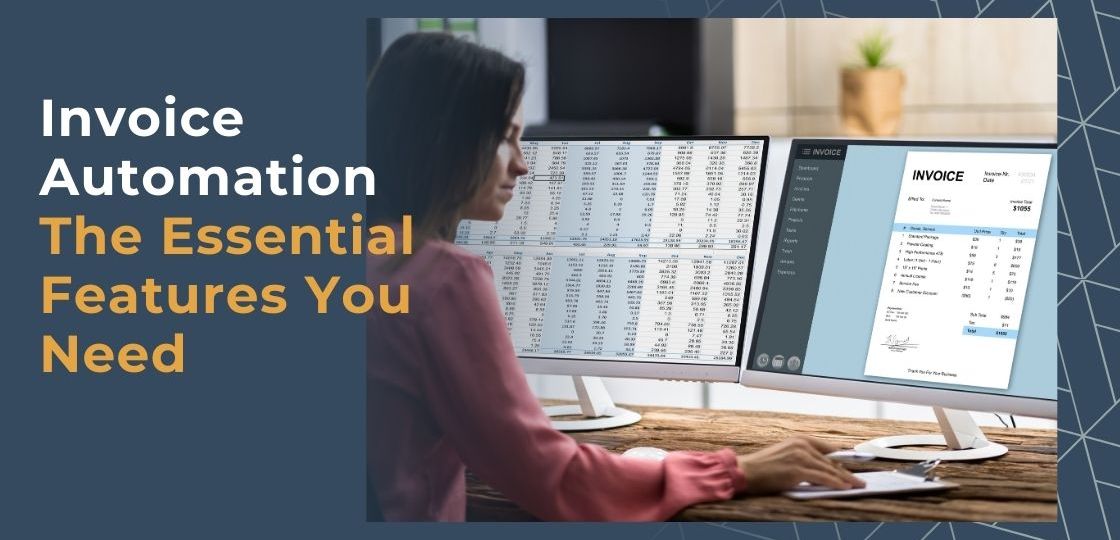
Managing invoices can be tedious and time-consuming. But it doesn’t have to be. New invoice automation technology is transforming the invoicing processes for modern businesses. These tools help streamline everything from data entry to reporting by leveraging AI and automation. Curious to learn how invoice automation works and what features you really need? Read on to get an introductory 101 guide to this emerging business solution.
Understanding Invoice Automation
Invoice automation involves using digital tools and systems to streamline both sales & purchase invoicing processes within an organization or across a business network. By leveraging technology, manual and repetitive tasks that were once paper-based can now be digitized, centralized, and standardized. This brings significant benefits like reduced turnaround times, enhanced accuracy, and the capability to incorporate advanced analytics. At its core, invoice automation is about capturing invoice data electronically, routing documents through automated workflows, and effectively managing related information.
How Invoice Automation Works
An automated invoice processing system typically integrates with a company’s accounting or ERP finance software. For example, when a new sales e-invoice is in the process of generated, key details like customer, items, charges, etc., are pulled from these back-end systems. The document is then built automatically in the required format – whether PDF, email, or EDI. Digital approvals and payment tracking functionality is also included in many integrated solutions. Employees or customers can access centralized dashboards to view invoices, make changes, and submit approvals on any device.. Purchase invoice auto processing imports invoices from suppliers and auto-reconciles against estimated & quoted costs and POs, raises margins and flags any surcharges or subsequent invoice charges.
Essential Features of Invoice Automation Systems
Here are the essential invoice automation system features:
1. Data Capture and Validation
Scanning invoices or manually entering data is the first step to digitization. Leveraging technologies like optical character recognition (OCR) and machine learning helps streamline data extraction. Validation rules then ensure information from documents like product codes, supplier costs and currency amounts is recorded correctly by flagging anomalies for review. These checks minimize costly errors from occurring down the line.
2. Workflow Automation
One of the biggest time-savers is having in-system tools to route invoices through an approval process. The system allows defining roles and setting customized paths depending on invoice criteria like totals or customer. Built-in reminders prevent approvals from slipping through the cracks while escalations reassign tasks to backup approvers if needed. This automation handles tedious paperwork so teams can focus on other priorities.
3. Integration Capabilities
An open API framework enables real-time linkage to central systems containing customer, product, supplier and payment data. This multi-way synchronization reduces duplicate data entry. When information changes in the ERP database, for example, it updates automatically across the invoice system. The easier it is to integrate core applications, the more holistically a company can manage financial operations.
4. Real-Time Reporting and Analytics
Powerful reporting dashboards go beyond basic invoice listings by delivering valuable strategic insights. Metrics on customer payment times or average processing durations pinpoint areas for process optimization. Similarly purchase costs, quality and supplier performance are instantly measurable and reportable. Drilling deeper into trends helps forecast cash flows more accurately. Such actionable data supports timely business decisions across departments.
5. Compliance and Security
Especially for businesses in regulated domains, meeting auditing and privacy standards is non-negotiable. Role-based controls ensure the right people access the right information levels. Encryption and activity logging protect sensitive financials from unauthorized access or alterations. This peace of mind prevails to mitigate compliance risks.
6. User Interface and Usability
Powerful under the hood, systems providing an intuitive experience drive higher user adoption. Customizable views cater to individual preferences across different device types. Integrated help and notifications inform teams of invoice statuses, preventing delays from overlooked documents.
Choosing the Right Invoice Automation Solution
- Assess Compatibility with Existing Systems – It is important to evaluate whether the solutions will integrate seamlessly with the current software applications used in the business. Consider factors like supported platforms, hosting requirements, and integration capabilities.
- Evaluate Ease of Integration – Investigating how intuitive the APIs are and studying the configuration process will help determine how simple or complex it will be to connect the critical systems to enable seamless data exchange.
- Consider Scalability and Flexibility – When choosing a solution, consider whether it can adapt to future growth in invoice volumes handled. Also, check if custom processes can be supported as business needs change over time.
- Analyze Features and Functionalities – Thoroughly review the features offered to understand if all the required functions will be provided, from initial setup and configuration to ongoing management and support that suit the specific workflows.
- Determine Cost-Effectiveness – Weigh both the initial and long-term licensing costs against the time and monetary savings from improved efficiencies and reduced manual efforts to verify the true value delivered.
- Review Security Measures – Look into the security certifications obtained and protocols followed closely to ensure sensitive financial information remains well protected from modern threats.
- Check for Regulatory Compliance – Verify if regulatory reports can be generated directly or with little manual intervention, especially for businesses working with government entities.
- Look for Customization Options – Flexible configuration capabilities empower business users to tailor the system according to unique needs and processes followed.
- Evaluate Customer Support and Service – Robust support infrastructure helps address issues seamlessly to maintain continuous optimized operations.
- Plan for Future Needs and Upgrades – Opt for future-proof solutions that integrate well with long-term digital transformation roadmaps.
Tips for Maximizing the Benefits of Automation
- Identify Repetitive Tasks – Automate high-volume recurring jobs like data entry to leverage staff for more strategic duties.
- Prioritize High-Value Activities – Replace manual work with applications for employees to spend time on tasks enhancing customer experience or business growth.
- Choose the Right Tools and Technologies – Select automation technologies carefully based on your specific processes and digital maturity.
- Integrate Systems Seamlessly – Synchronize invoice systems with all counterparts handling financials, payments, and more for centralized information access.
- Train Employees Effectively – Provide instruction so teams can confidently adopt new systems and maximize their full capabilities.
- Monitor and Measure Performance – Continually track KPIs to assess ROI and identify areas for optimization or further improvement.
Leveraging Strategic Automation for Success with Logilink
Invoice automation delivers clear benefits to processes, insights, customer service and management. Logilink helps maximize these gains with tailored strategic solutions catering to specific business needs. Their integrated platforms provide modern invoicing capabilities and future-proof support, empowering organizations to streamline operations and transform finances through increased efficiency and control.
